Tech Tip Tuesday - Force Quit a Frozen Application
For today's Tech Tip Tuesday, you will learn how to "force quit" a frozen application on your Mac.
If an application you are running is stalled, and the "beach ball of death" does not stop, you may use the "force quit" command (in computing this is called the kill command) to force the application to quit.
There are three ways to force quit an application in Mac OSX:
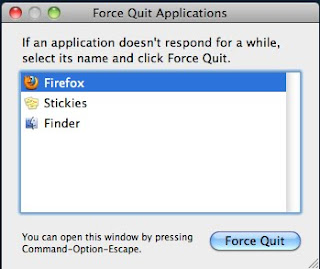
- Choose "Force Quit" in the apple menu, select the application to quit, click "Force Quit", then confirm by clicking "Force Quit" again.
- Control+click (or click and hold) the application's icon in the dock, select "Force Quit", and finish force quitting the application as in #1 above.
- Use the keyboard shortcut command+option+esc by holding down all three keys simultaneously, and finish force quitting the application as in #1 above.



0 Comments:
Post a Comment
<< Home