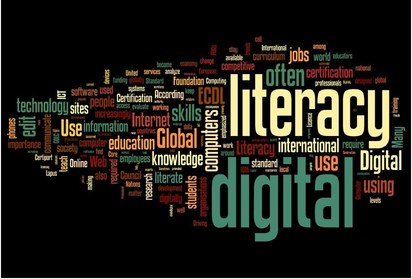Introducing Google Classroom
For Ms. Kline's Technology program this year, we will be using Google Classroom to communicate, learn, and share ideas during our class.
Follow these steps to begin using Ms. Kline's Google Classroom:
- Click the Apps launcher on the lower left of the desktop
- Select the Classroom app from the Apps list
- If you don't have the app, search for it in the Chrome web store
- Pin the Classroom app to your shelf at the bottom of the desktop
- Click on the Classroom app to start the app
- For the first time, you must click, "I'm a student"
- Click the + on the upper right to add a class
- Enter the class code that Ms. Kline shares for your class
http://goo.gl/nAOOqm
Labels: Chrome, Chromebook, Google Apps for Education, Google Classroom