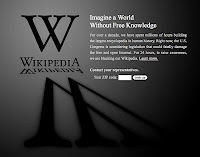Week 20
Welcome to Week 20 and the Second Semester of Keyboarding!
I am really proud of everyone's success during first semester! We learned many technology-related skills including keyboarding, internet research, and graphic art production.
During the second semester, we will have many new projects including drawing our self-portraits, creating spreadsheets, advanced document formatting, podcasting, and movie making!
This week you will:
- Continue reviewing "touch typing" techniques.
- Continue working on your Keyboarding Online lessons.
- Work on your college-bound vocabulary
- Learn how to format a text file with our academic vocabulary for a later project
We will learn how to format a text file for a computer program.
Ms. Kline's Week 20 Key Vocabulary: