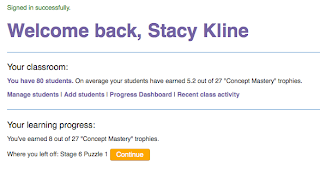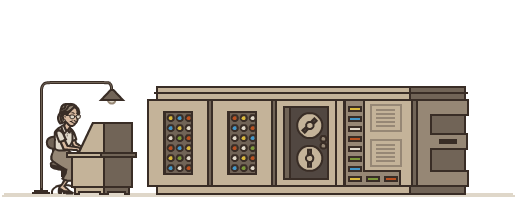An "Hour of Code" and Beyond...
Last week Spurgeon Technology students participated in code.org's global Hour of Code project, with a goal of 10 million students writing a billion lines of code. By the time we jumped in to participate, around noon, there were already 3 million students participating.
 |
| Spurgeon Technology Students "Writing Code" using Blockly for the Hour of Code Project |
Today, only one week later, there are 16 million students participating, and we are half way to achieving the goal of ONE BILLION lines of code...wow!!
Every Spurgeon technology student participated, and every single Spurgeon technology student was, most importantly, successful. Every student wrote 20 lines of code, using the visual editor, Blockly, to complete the various projects in "The Maze."
 |
| Hmmm...how many blocks am I supposed to use? |
This week we will continue the programming lessons using Blockly and we will tackle Hour of Code project called "The Artist." Let's see what cool things we can draw by coding!
Our Tier III Vocabulary for the week:
coding
logic
Tier II Vocabulary for the week:
demonstrate
structure
Labels: #hourofcode, code, code.org, coding, CSEW, Hour of Code, programming